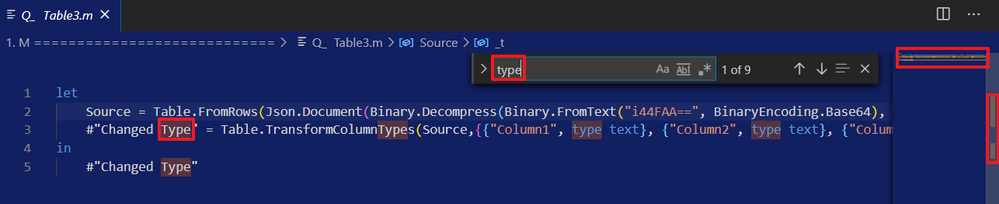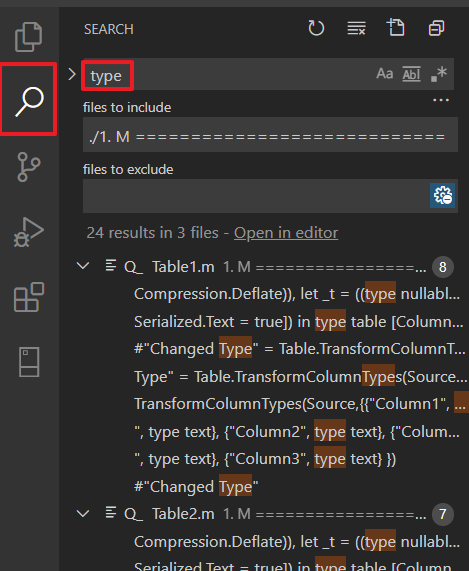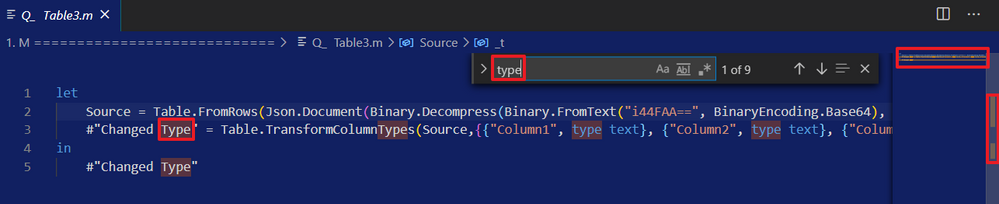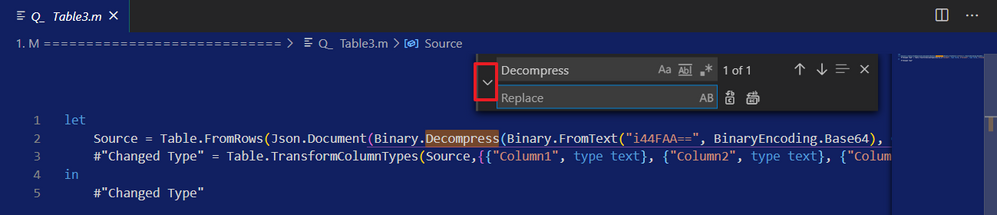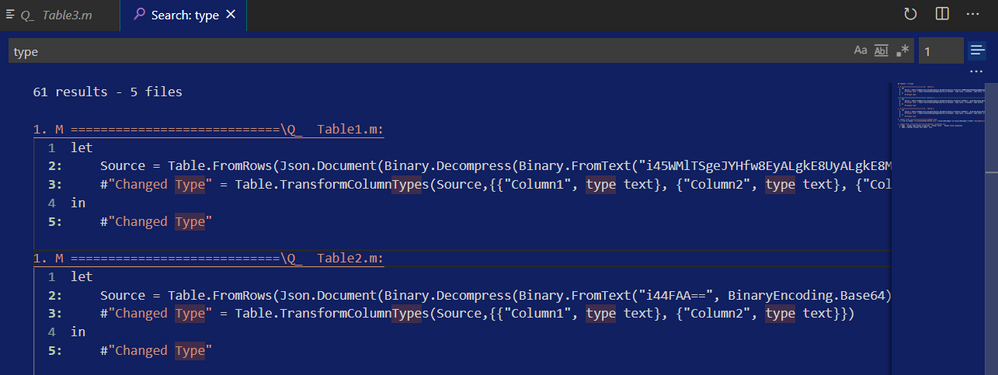You may have a look at this blog post about Power BI Sidetools before : https://thebipower.fr/index.php/power-bi-sidetools/
File and folder search
Look for a table, calculated table, display folder, measure or calculated column name just typing several letters
Select a file or a folder in Explorer.
Then type several characters to highlight correspondances.
Watch this video from Code 2020 for few more tips : https://www.youtube.com/watch?v=N81yz6KzsUQ
Text search
Search tab (Ctrl + Shift + F)
To enter the search tab,you can click on the magnifier or select a folder in the Explorer, right click and select “Find in folder”
Search within the editor (Ctrl + F)
While the cursor is in the editor, typing Ctrl + F allows to highlight words or sentences and to navigate to each occurence.
Clicking on the arrow allows to swith to replace mode. Ctrl+ H does the same.
Use the search editor
To enter the search editor, type F1 followed by “new search” and select “New Search Editor”
Type a word to search across all files :
Watch this video from Code 2020 : https://www.youtube.com/watch?v=3JTtBA17eug
Extensions
You will find more search possibilities in extensions like “Diff Folders” from L13RARY
Conclusion
There is no doubt you will find what you look for with the powerful search capabilities of Visual Studio Code. If you know more search capabilities, please let me know in the comments.
Look at the original blog post in The BI Power website an eventually subscribe for more content : https://thebipower.fr/index.php/2020/09/03/powerful-text-and-file-search/