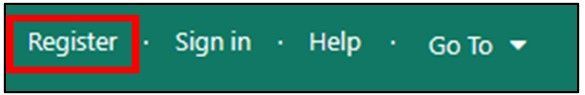- Power BI forums
- Updates
- News & Announcements
- Get Help with Power BI
- Desktop
- Service
- Report Server
- Power Query
- Mobile Apps
- Developer
- DAX Commands and Tips
- Custom Visuals Development Discussion
- Health and Life Sciences
- Power BI Spanish forums
- Translated Spanish Desktop
- Power Platform Integration - Better Together!
- Power Platform Integrations (Read-only)
- Power Platform and Dynamics 365 Integrations (Read-only)
- Training and Consulting
- Instructor Led Training
- Dashboard in a Day for Women, by Women
- Galleries
- Community Connections & How-To Videos
- COVID-19 Data Stories Gallery
- Themes Gallery
- Data Stories Gallery
- R Script Showcase
- Webinars and Video Gallery
- Quick Measures Gallery
- 2021 MSBizAppsSummit Gallery
- 2020 MSBizAppsSummit Gallery
- 2019 MSBizAppsSummit Gallery
- Events
- Ideas
- Custom Visuals Ideas
- Issues
- Issues
- Events
- Upcoming Events
- Community Blog
- Power BI Community Blog
- Custom Visuals Community Blog
- Community Support
- Community Accounts & Registration
- Using the Community
- Community Feedback
Register now to learn Fabric in free live sessions led by the best Microsoft experts. From Apr 16 to May 9, in English and Spanish.
- Power BI forums
- Community Support
- Community Accounts & Registration
- How to Register for a Community Account
- Article History
- Subscribe to RSS Feed
- Mark as New
- Mark as Read
- Bookmark
- Subscribe
- Printer Friendly Page
- Report Inappropriate Content
- Mark as New
- Bookmark
- Subscribe
- Mute
- Subscribe to RSS Feed
- Permalink
- Report Inappropriate Content
How to Register for a Community Account
Welcome!
You can see everything in the community without signing in. But if you want to post questions, or answer questions, etc. you need to create a community account first and then sign in.
Creating a community account
Click Register on the top right hand side of the site.
First enter the email address you want to use. You can either use:
- A Microsoft Account, i.e., that lets you use addresses such as Outlook.com, Hotmail.com, Live.com, Gmail.com, etc.
- Or your work email, if your company uses Azure Active Directory (AAD).
Once you enter the email, click Next.
Then you will be asked to enter some more information on the next screen.
- Username- pick any username you want that isn't already used
- Time zone
Then click the checkbox to agree to the terms of service, privacy statement, and code of conduct.
Then click I'm not a robot and click Submit.
Once your community account is created, in the future if you need to sign in, just click Sign In in the top right hand corner.
If you have questions about registering for a Community account, please visit the community account support article.
Privacy Notice
Please note that when you register your Community credentials under an organizational account, you will be offered a streamlined personal data management experience through your organization. Actions initiated to export personal data, delete personal data or account closure now need to be initiated directly with the administrator of your organization. After the transition is complete, your ability to access or delete your personal data will be administered by the organization that owns your domain. Although Microsoft continues to be ultimately in control of your personal data, you need to contact your organizational administrator to manage it. Organizational administrators can put in an export or access request to their Admin portal and a link will be available to them to download your personal data in less than 30 days.